It's often useful to avoid stepping into some common code like constructors or overloaded operators.
Many times when you debug the code you probably step into functions you would like to step over, whether it's constructors, assignment operators or others. One of those that used to bother me the most was the CStringconstructor. Here is an example when stepping into take_a_string() function first steps into CString's constructor.
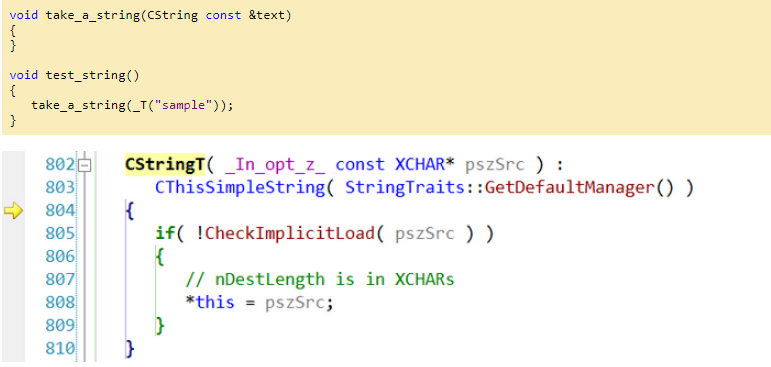
Luckily it is possible to tell the debugger to step over some methods, classes or entire namespaces. The way this was implemented has changed. Back in the days of VS 6 this used to be specified through the autoexp.dat file.
autoexp.dat provides this capability. Add a section called "[ExecutionControl]". Add keys where the key is the function name and the value is "NoStepInto". You can specify an asterisk (*) as a wildcard as the first set of colons for a namespace or class.
autoexp.dat is only read on Visual Studio's start up.
To ignore the function myfunctionname, and all calls to the class CFoo:
[ExecutionControl]
myfunctionname=NoStepInto
CFoo::*=NoStepInto
To ignore construction and assignment of MFC CStrings: (Notice the extra = in CString::operator=.)
[ExecutionControl]
CString::CString=NoStepInto
CString::operator==NoStepInto
To ignore all ATL calls:
[ExecutionControl]
ATL::*=NoStepInto
-------------------------------------------------------------------------分割线-----------------------------------------------------------------------------------------
Since Visual Studio 2002 this was changed to Registry settings. To enable stepping over functions you need to add some values in Registry (you can find all the details ):
- The actual location depends on the version of Visual Studio you have and the platform of the OS (x86 or x64, because the Registry has to views for 64-bit Windows)
- The value name is a number and represents the priority of the rule; the higher the number the more precedence the rules has over others.
- The value data is a REG_SZ value representing a regular expression that specifies what to filter and what action to perform.
To skip stepping into any CString method I have added the following rule:
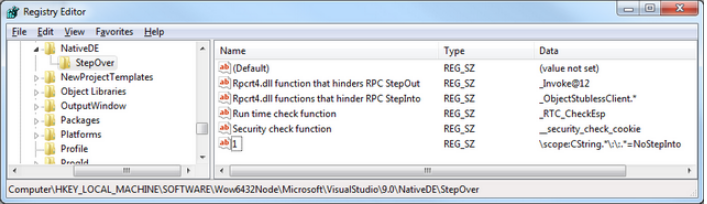
Having this enabled, even when you press to step into take_a_string() in the above example the debugger skips the CString's constructor.
Additional readings: